Use the setup wizard to create an update site. This is described in detail in the How do I create an Eclipse update site? How-To.
Once the update site is created, open the Eclipse update manager via Help → Install New Software...
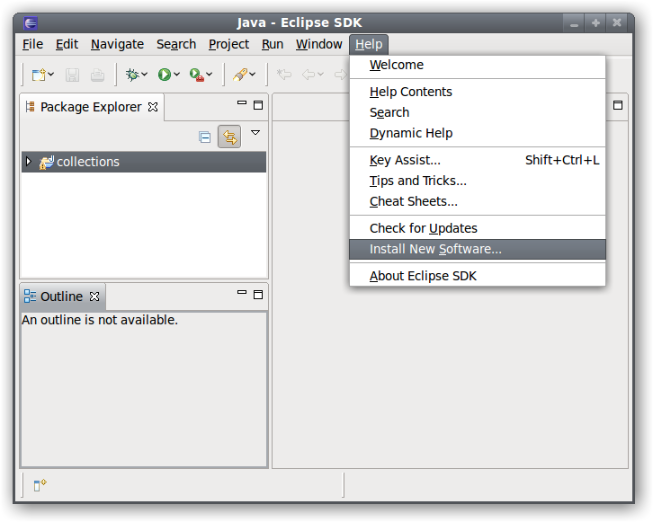
The update manager appears that lets you configure the sources to look for updates.
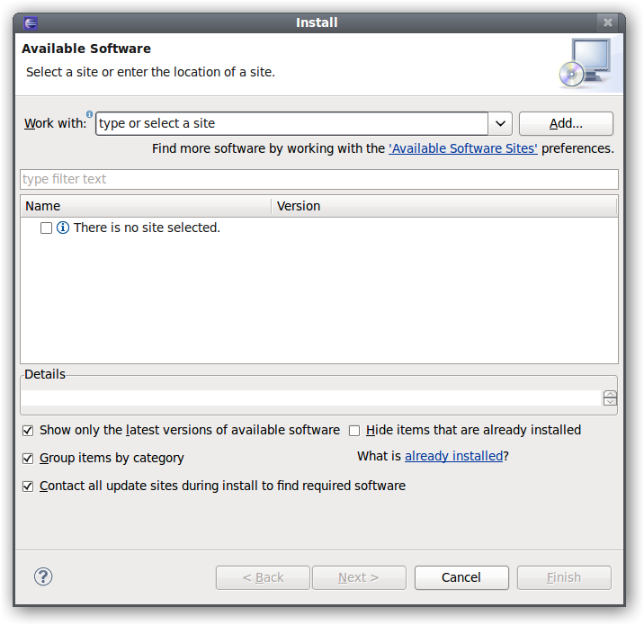
Press the Add... button to proceed to the next dialog
Here you usually enter the URL of a distributed update site. But we want to add the local update site we’ve created earlier and therefore want to add the local path of our update site.
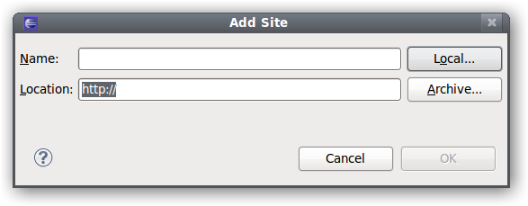
Press the Local... button to add the update site
A directory chooser appears that lets you select the update site folder that should be added. Please select from the folders created in step 1, matching the one that matches your Eclipse version. The folders are located below the target directory you’ve specified in the setup wizard. E.g. if you install into Eclipse 3.5, choose
update-site-3.5. If there is no direct match, choose the next smaller version, e.g. for Eclipse 3.4, chooseupdate-site-3.2.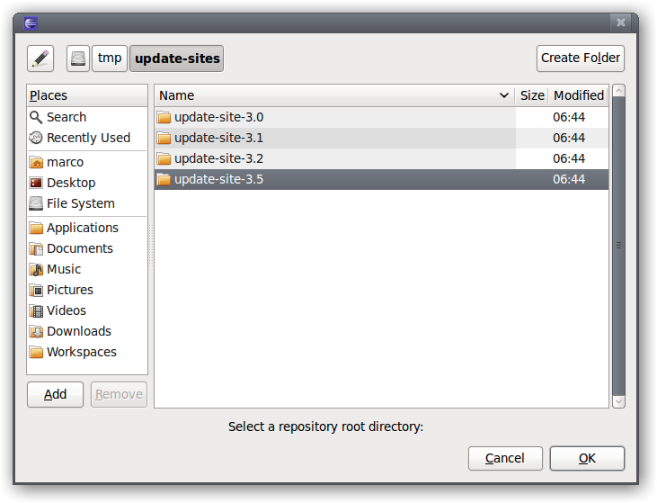
Press OK to confirm your choice
It doesn’t hurt to give the new update site a speaking name.
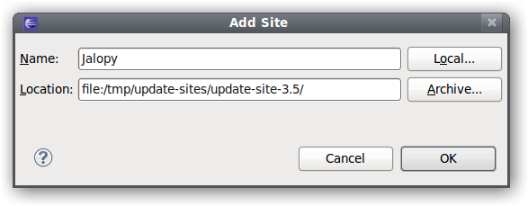
Press OK to enter the main update manager dialog again
The newly added site will be set as the working source. Type 'jalopy' in the filter text field to display the installation option.
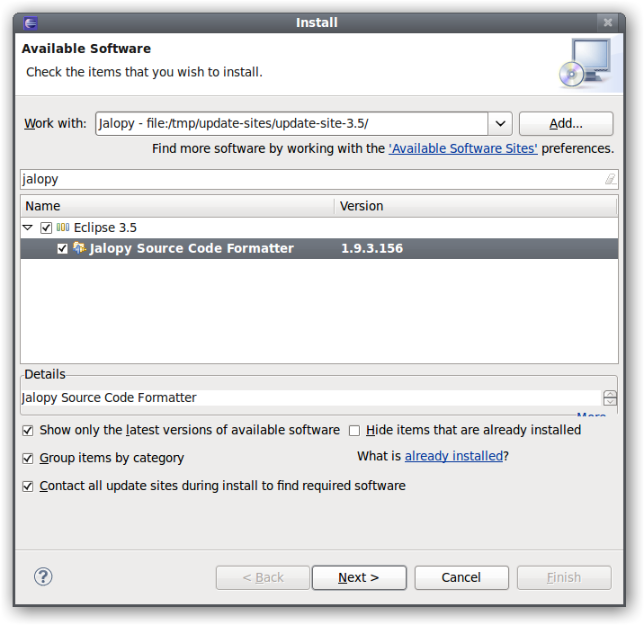
Select the Jalopy Source Code Formatter item below the Eclipse 3.5 option and press the Next button
The update manager will verify the selected options.
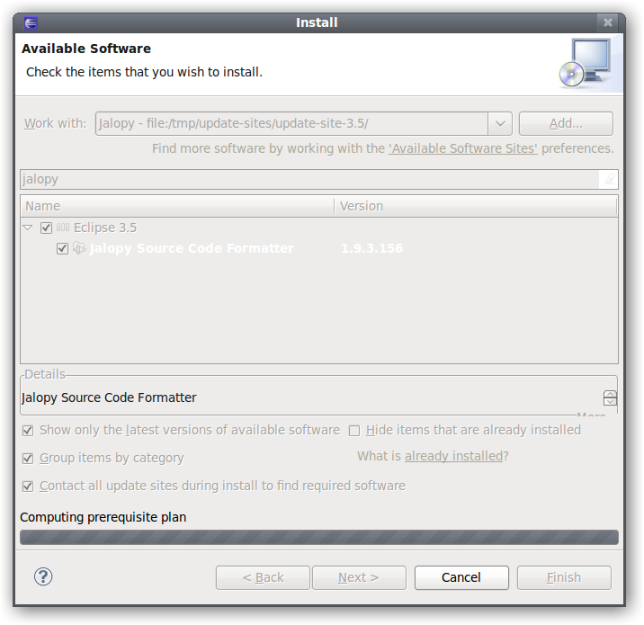
And finally displays all chosen artifacts that would be installed for verification.
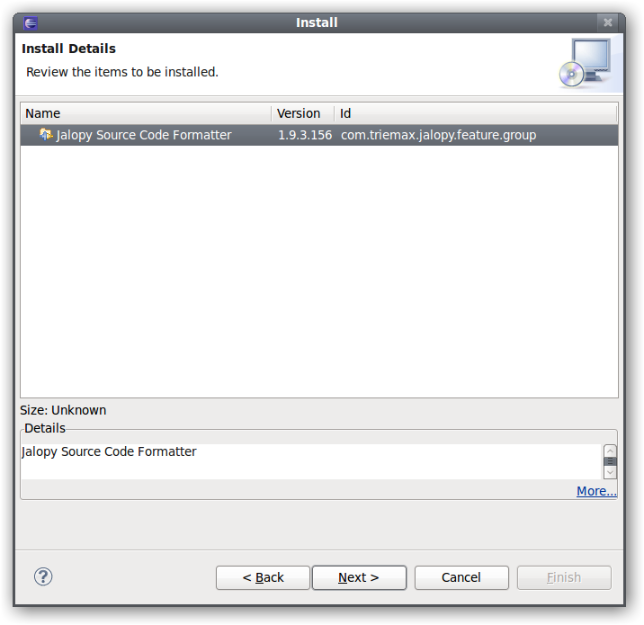
Press the Next button if you want to proceed
The udpate maanger will display the Jalopy license terms for your consideration.
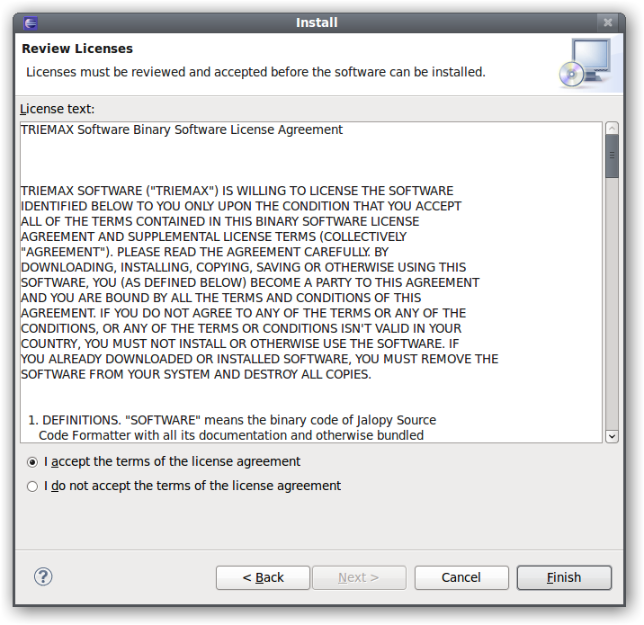
You must accept the license before you can proceed. Press the Finish button when you’re ready
As the install wizard does not sign the binaries, Eclipse will warn you about unsigned content.
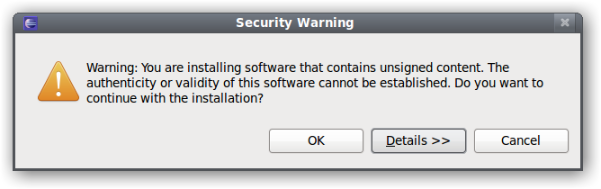
It is safe to ignore this message and proceed with the installation. Press OK
When the installation was successful, Eclipse will present you with the final dialog that lets you restart Eclipse and activate the plug-in.
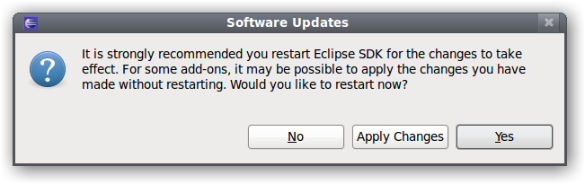
Press Yes to restart Eclipse and you will soon be able to put the tool to good use